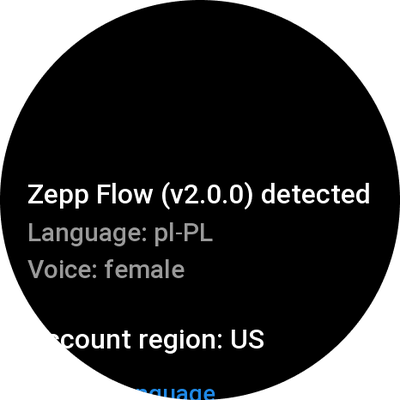
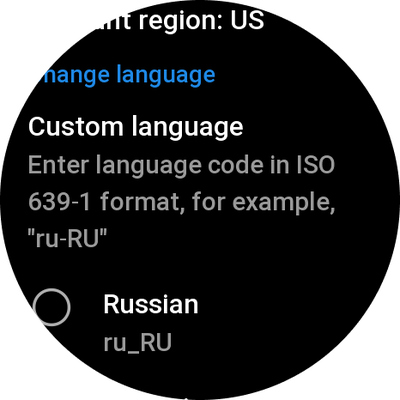
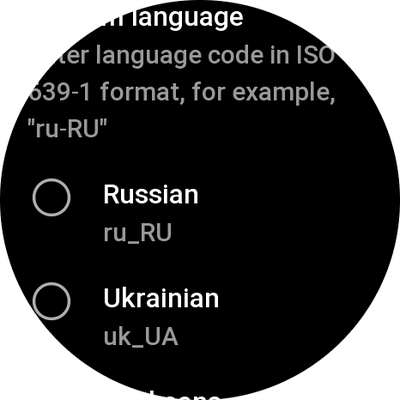
Simple tool to force change Zepp Flow app language, allows to choose and apply language not available from application settings.
Implementation of semen7907's idea (link to Russian 4PDA forum).
Requirements
WARNING: Ignoring this and following sections followed by same questions to support email will be fired with permanent EMail/username ban. Please, read guide before asking stupid things.
FlowConfig will successfully work only when all following requirements are met:
- Your smart watch should be paired with Amazfit/Zepp account that has Zepp Flow available. Current region can be checked inside of FlowConfig, but there's no way to change them, so if you're registered account into region without Flow availability, only solution is to create a new one (and also there's no way to transfer personal data from one account to another);
- Zepp Flow version 1.7 or newer, since versions for older watch models didn't provide language change at all;
- ZeppOS system API 3.7 or newer, so GTR/S 4 and same old models won't work.
How-to
-
Install FlowConfig from this page;
-
Install Zepp Flow from application store or from (ZeppExplorer (look for version available for your watch model), and at least onc time launch it, to create configuration file;
-
Launch FlowConfig application and select required language;
-
Reboot your watch (system settings -> system -> reboot).