What is this?
A set of various system tools for devices based on ZeppOS.
Supported Devices: All currently available for purchase. If the device is not listed on the site, then it does not work on ZeppOS.
Available functions
- Customizable main screen, with the ability to quickly access frequently used functions of both the program itself and the system;
- A file manager that allows you to manage all the files in the bracelet's memory, with the ability to read text files, view images, view in hexadecimal, delete, copy and move functions;
- An application manager that allows you to remove applications installed in an unconventional way (under the guise of a watch face or, for example, from a repository);
- (BETA, at your own risk) Remote file manager that allows you to manage files in the bracelet's memory from your phone or computer, can download existing files and upload new ones;
- (Only Amazfit Band 7 and Mi Band 7) A timer that can work in the background;
- (makes sense only on Mi Band 7) Reboot the device in one click;
- Screen with information about the used disk space.
Important notes
(read before asking questions)
- Part of the function (like one-click reboot or editing near-system files) is disabled by default, and is activated by a checkmark in Settings → Preferences;
- Some shortcuts on the main screen contain links to Mi Band 7 settings sections, so they may not work on other devices. Will fix with updates
- The application manager, as already mentioned, was created primarily for applications that cannot be deleted normally through Zepp. Since some of the application code is hosted in the Zepp application on the phone, it does not completely remove the application, therefore it should be used only when there is no other way to remove it. And yes, a reboot after deleting something with its help is mandatory, otherwise the icon of this application will continue to hang in the bracelet menu;
- Remote Manager is somewhat experimental, plus it's not subject to the restrictions from the first note, so use it with care. Do not change/delete files whose purpose you do not know;
- Authorization in the Remote Manager is long-term. That is, if you suddenly exited the program while sending / receiving files, you just need to go back without interrupting the process in the browser. Despite the different code on the screen, the connection to the browser will be restored after 15-20 seconds, and the transfer will continue;
- On devices with ZeppOS 1.0 (possibly newer), RAM leaks terribly (poorly released, if simplified), and therefore, when using a Remote Manager, there is a risk that the bracelet will start to slow down, refuse to send / receive files, or even leave into a reboot. In case of any problems after using it, it is recommended to reset the bracelet by yourself;
Credits
- BandBBS publisher: Vanek905/zhenyok905
- zh-TW translation author: 天劍血狐
- de-DE translation author: harrybin
- es-ES translation: arenasjuanf
- pt-BR translation: NiziulLuizin
Links
Disqussion on some forums:

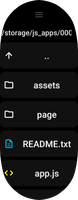



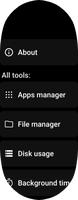
Adrian
ReplyMelianMiko verified
ReplySyesjohnny
ReplyMelianMiko verified
ReplyMor
ReplyMor
Reply