Xiaomi Smart Band 7 was designed by Zepp company, and as any other new product from this team it got their ZeppOS (Zepp operating system). But, Xiaomi makes all that they can to limit us from access them.
Of course, our community find a way to develop and install custom applications for this device, but anyway, big part of ZeppOS API isn’t available for use, due to companion application: Zepp Life and Mi Fitness didn’t support Side-Service and Settings App API’s. But now, there’s a way to bypass that limit.
This guide tell you how-to pair Mi Band 7 with original Amazfit Zepp application, and what features you got from that.
Zepp don’t support Mi Band 7, how we will done that
It’s simple. We will mask our device with Amazfit Band 7, and application will interact with Mi Band 7 like with Amazfit Band 7. Yes, it’s possible. With that way, we’ll got access to Amazfit’s app store and all ZeppOS API’s.

On photo, some watch face from Amazfit Band 7’s catalog installed on Mi Band 7
Pros and cons
Lists drawn up with users from 4PDA, Russian forum.
Pros:
- Main screen in Zepp is more informative and useful instead of Zepp Life, they have more health statistics and quick access to some device settings (alarm, watch faces, etc);
- Access to Amazfit’s app store, big part of apps from them works on uour device, but isn’t adopted for bigger screen;
- Full access to ZeppOS API’s and developer mode;
- Quick answers begin work with Viber and Google Chat;
- Dark theme in application.
Cons:
- No access to Mi Band 7 official watch faces store, because app will show only watch faces for Amazfit Band 7 (you can still get original watch face BIN files here);
- Can’t enable silent mode on phone from Mi Band, looks like this feature isn’t implemented in Zepp application.
Will unofficial apps (like watchface catalogs/installers) continue to work?
Yes, all works well. You’ll also be possible to install any apps and watch faces from BIN-files with the some way that you do it before migrating to Zepp.
Requirements
- Ability to read instructions and thirst of adventure, because this technology is very experimental;
- You should be ready to reset settings on your Mi Band;
- Zepp (or Zepp Life) account with ability to log in via EMail or Mi Account (Google login won’t work in modified Zepp application);
- Mi Band 7, of course (not 7 pro and not 8);
- Android phone (If you’re iPhone user, can borrow them from somewhere, it will be required only for pairing).
Process
Please don’t confuse Zepp and Zepp Life, Guide bellow talk about Zepp application only.
- If you already have Zepp app installed, uninstall it. We will install a mod for pairing process;
- Go to application which your Mi Band 7 is paired now, and unpair them. All settings on Mi Band will be losen!;
- Download modified Zepp application from here, install them;
- Log in into your Zepp or Zepp Life account (they are the same) and pair your Mi Band 7 into them. Process is the same as in Zepp Life, just scan QR-code on Mi Band’s screen;
- If after pairing your Mi Band is listed as Amazfit Band 7, then all is done successfuly;
- (optional) Uninstall modified application, install original one from Google Play, and log in to same account that you use while doing pairing, they still be identified as Amazfit Band 7.
- In modified Zepp won’t work workout track recording and won’t work Google Maps, so it’s highly recommended to install original app
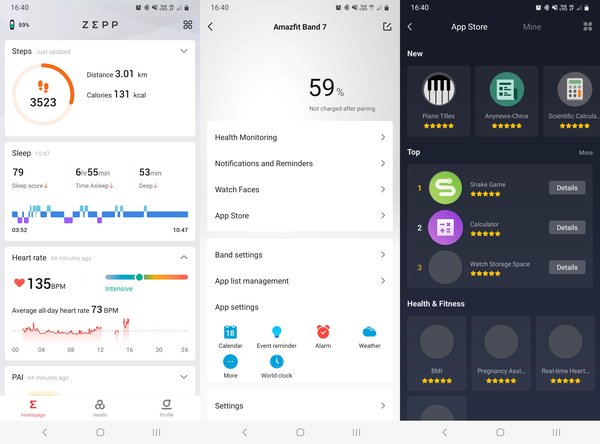
App think that it’s a paired Amazfit Band 7, but it’s not — it’s my Mi Band 7
What interesting is available for Mi Band 7 + Zepp only
- Remote control for Spotify
- …for now, that’s all. This trick is very fresh, so there’s nothing more for now =)
Sources
Good luck with your experiments.
Anonymus
ReplyMelianMiko verified
ReplymStern
ReplyMelianMiko verified
ReplyMarsisus
ReplyHans
ReplyMelianMiko verified
ReplyHans
ReplyMelianMiko verified
ReplyHans
Hans
MelianMiko verified
Replymarsisus
Hans
MelianMiko verified
ReplyHans
MelianMiko verified
ReplyHans
MelianMiko verified
ReplyHans
Franck
ReplyFanofyourwork
ReplyT2
ReplyMelianMiko verified
ReplyT2
ReplyKillmonger 007
ReplyMelianMiko verified
ReplyKillmonger 007
ReplyMelianMiko verified
Replydnstouron
ReplyMelianMiko verified
ReplyHoku
ReplySérgio Silva
ReplyMelianMiko verified
ReplyDimitar
Reply